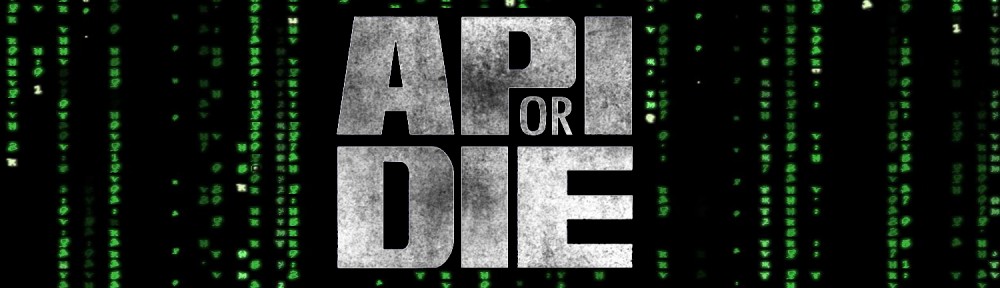‘Remember Lee Iacocca, the man who rescued Chrysler Corporation from its death throes? He’s now 82 years old and has a new book, ‘Where Have All The Leaders Gone?’.
Lee Iacocca Says:
Am I the only guy in this country who’s fed up with what’s happening? Where the hell is our outrage? We should be screaming bloody murder! We’ve got a gang of clueless bozos steering our ship of state right over a cliff, we’ve got corporate gangsters stealing us blind, and we can’t even clean up after a hurricane much less build a hybrid car.
But instead of getting mad, everyone sits around and nods their heads when the politicians say, ‘Stay the course.’
Stay the course? You’ve got to be kidding. This is America, not the damned ‘Titanic’.
I’ll give you a sound bite: ‘Throw all the bums out!’
You might think I’m getting senile, that I’ve gone off my rocker, and maybe I have. But someone has to speak up. I hardly recognize this country anymore.
The most famous business leaders are not the innovators but the guys in handcuffs.
While we’re fiddling in Iraq , the Middle East is burning and nobody seems to know what to do. And the press is waving ‘pom-poms’ instead of asking hard questions. That’s not the promise of the ‘America’ my parents and yours traveled across the ocean for. I’ve had enough. How about you?
I’ll go a step further. You can’t call yourself a patriot if you’re not outraged. This is a fight I’m ready and willing to have. The Biggest ‘C’ is Crisis!
(Iacocca elaborates on nine C’s of leadership, with crisis being the first.)
Leaders are made, not born. Leadership is forged in times of crisis. It’s easy to sit there with your feet up on the desk and talk theory. Or send someone else’s kids off to war when you’ve never seen a battlefield yourself. It’s another thing to lead when your world comes tumbling down.
On September 11, 2001, we needed a strong leader more than any other time in our history. We needed a steady hand to guide us out of the ashes. A hell of a mess, so here’s where we stand.
We’re immersed in a bloody war with no plan for winning and no plan for leaving.
We’re running the biggest deficit in the history of the country.
We’re losing the manufacturing edge to Asia, while our once-great companies are getting slaughtered by health care costs.
Gas prices are skyrocketing, and nobody in power has a coherent energy policy.
Our schools are in trouble.
Our borders are like sieves.
The middle class is being squeezed every which way.
These are times that cry out for leadership.
But when you look around, you’ve got to ask: ‘Where have all the leaders gone?’ Where are the curious, creative communicators? Where are the people of character, courage, conviction, omnipotence, and common sense? I may be a sucker for alliteration, but I think you get the point.
Name me a leader who has a better idea for homeland security than making us take off our shoes in airports and throwing away our shampoo?
We’ve spent billions of dollars building a huge new bureaucracy, and all we know how to do is react to things that have already happened.
Name me one leader who emerged from the crisis of Hurricane Katrina. Congress has yet to spend a single day evaluating the response to the hurricane or demanding accountability for the decisions that were made in the crucial hours after the storm.
Everyone’s hunkering down, fingers crossed, hoping it doesn’t happen again. Now, that’s just crazy. Storms happen. Deal with it. Make a plan. Figure out what you’re going to do the next time.
Name me an industry leader who is thinking creatively about how we can restore our competitive edge in manufacturing. Who would have believed that there could ever be a time when ‘The Big Three’ referred to Japanese car companies? How did this happen, and more important, what are we going to do about it?
Name me a government leader who can articulate a plan for paying down the debt, or solving the energy crisis, or managing the health care problem. The silence is deafening. But these are the crises that are eating away at our country and milking the middle class dry.
I have news for the gang in Congress. We didn’t elect you to sit on your asses and do nothing and remain silent while our democracy is being hijacked and our greatness is being replaced with mediocrity. What is everybody so afraid of? – that some bonehead on Fox News will call them a name? Give me a break. Why don’t you guys show some spine for a change?
Had Enough? Hey, I’m not trying to be the voice of gloom and doom here. I’m trying to light a fire. I’m speaking out because I have hope – I believe in America. In my lifetime, I’ve had the privilege of living through some of America’s greatest moments. I’ve also experienced some of our worst crises: The ‘Great Depression,’ ‘World Wars I and II,’ the ‘Korean War,’ the ‘Kennedy Assassination,’the ‘Vietnam War,’ the 1970’s oil crisis, and the struggles of recent years culminating with 9/11.
If I’ve learned one thing, it’s this: ‘You don’t get anywhere by standing on the sidelines waiting for somebody else to take action. Whether it’s building a better car or building a better future for our children, we all have a role to play. That’s the challenge I’m raising in this book. It’s a “Call to Action” for people who, like me, believe in America’. It’s not too late, but it’s getting pretty close. So let’s shake off the crap and go to work. Let’s tell ’em all we’ve had ‘enough.’
Make your own contribution by sending this to everyone you know and care about. It’s our country, folks, and it’s our future. Our future is at stake!!