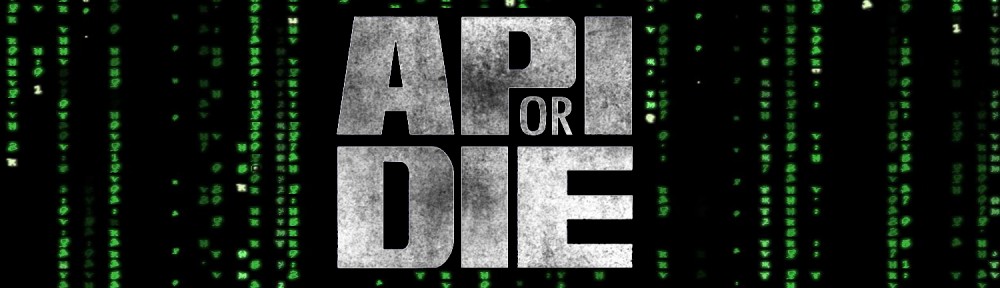I’ve been a huge fan of streaming in general but find low latency streaming of current gen PC and Console games absolutely fascinating. Apparently Google does too because they are jumping into the business with two feet!
My first experience was with OnLive (RIP) and then with the options Valve began working on with its “In Home Streaming” functionality via the Windows Steam app.
Gaming on Linux? Mac OS? And even my phone and tablet? The same games already in my PC catalog and even games outside of it? Amazing!
I’ve been using the function for years and even own two steam links which have been pretty solid little devices for me and have almost replaced the “console” aspect completely in my home.
All of this has worked surprisingly well through the years up until very recently. However, I’ve found two work arounds to two really annoying issues that I wanted to share with the Internets in hopes that it will help someone else out there who is also frustrated until Valve properly fixes both bugs.
Bug #1: Steam client on computer B (client) won’t connect to Steam server on computer A (server) unless you remote into the server and restart the Steam application.
Work around #1: Check computer B (client) and see if you have any extra wireless adapters installed / configured (even if not in use) and try disabling them one and by until the Steam app magically connects tot he server (you should get a notification). For me it was a Bluetooth adapter — There are reports of this issue from like 4+ years ago and it STILL HAS NOT BEEN FIXED!
Bug #2: Steam client has horrible performance on your network when streaming a game even though it used to work fine and no other devices on your network are having connectivity issues, lag, latency, packet loss etc.
ie: Suddenly my steam streaming client is saying “slow network” and reports 100-266 ms ping relay response to my computer on my WLAN (host is wired, client is wireless). When I ping from the command line I consistently get 1ms ping response so this makes absolutely no sense.
What I finally noticed with the diagnostics on was that when it work work properly (rarely), the ping response was reported as “direct” and when it was reported as direct, it matched my cmd line ping responses. So what’s up with the relay responses? And why are they so slow?
I suspect in a recent Steam update, Valve has introduced some new code to streamline how the app works when you are using it remotely (outside of your WLAN / LAN) hence a relay is now involved.
For some reason, there’s code that wants to prefer that relay when you don’t want or need to use it. This either needs to be an option you can disable or they need to make the code smarter to detect whether a connection is local on the network or not which brings me to …
Workaround #2:
NOTE: This is all done on the client side
Step 1: Set Steam app to use the “console” feature. All you need to do is add -console to the Steam application launch parameters (after the quotes). Verify but restarting the app and you should see a “console” option in the main menu bar and also see the same option when you right click on the application in your task bar.
Step 2: Open the “Console” and type in:
connect_remote <LAN IP of the Server (remote) computer>:27036
You should see a notification that the client has reconnected.
NOTE: From what I’ve read, steam also uses TCP port 27037 but I didn’t do any testing with it at the time of writing this up.
Step 3: Verify! Make sure ‘diagnostics’ are enabled on your client connecting to the server and verify that ping is now direct instead of relay.
Step 4: Enjoy!
Hope this helps! And I hope Valve has some fixes coming for both these issues.