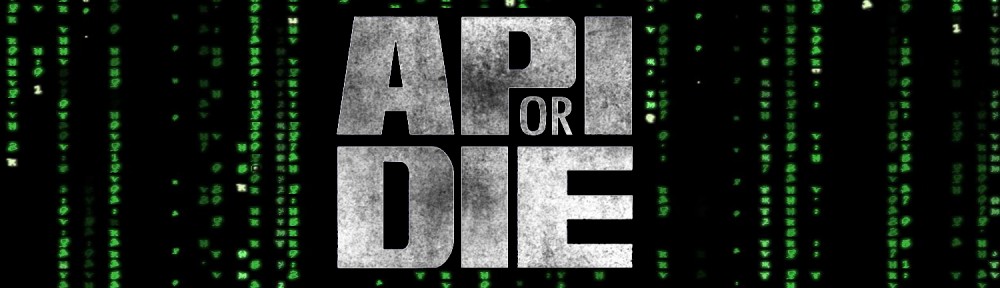Take it from someone who has tried about probably 8 different custom ROMs now (including giving stock a chance) and believe me when I say that this is the one to get — hands down.

Best ROM I’ve used yet for the HTC EVO 4G LTE
Features:
-great performance (additional options to easily overclock (undervolt, overvolt) up to 1.8 ghz)
-great stability
-great battery life (I get pretty much 2X) a MUST download for me was Better Widget Reborn – you can install this and observe the battery stats both before and after running the new ROM and you’ll actually see the results
-fixes many annoying ‘features’ of the stock ROM -Jelly Bean 4.1.1 Just remember a few things:
1.) must be s-off – if you don’t know how to do this read here:
2.) if you’re s-on you can actually still run it if you update the radio firmware with a flashable zip – HOWEVER, you must also be on HBOOT 1.12 (you can check these versions from the recovery boot screen; turn off phone and hold vol down and power).
2a.) MAKE SURE YOU RESET GOOGLE WALLET before switching ROMS!!!
2b.) I also like to use Titanium Backup to backup my current apps / data so I can easily restore them when I move to a new custom ROM.
3.) Make sure factory reset before installing.
4.) Always take a nandroid backup of your current ROM (instructions here).
5.) Hug / donate to this developer for doing an amazing job. link If you have any questions or concerns hit me up in the comments.